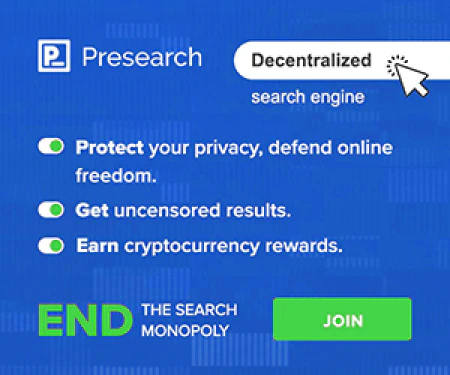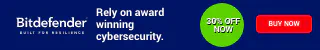Execució de pfSense al client prim HP t740: consells i guia de resolució de problemes

Table of Contents
pfSense, OPNsense o HardenedBSD al client prim HP t740**
Si busqueu un dispositiu potent per executar pfSense, OPNsense o HardenedBSD, l’HP t740 Thin Client pot ser una opció adequada per a vosaltres.
Més potència i servidor domèstic compacte
L’HP t740 Thin Client és un dispositiu compacte que es pot utilitzar com a potent caixa pfSense o com a servidor domèstic compacte. Ofereix més potència que el t730 o el t620 Plus, cosa que el converteix en una opció adequada per executar PPPoE, sobretot si teniu Internet de fibra. També pot oferir una ruta d’actualització a xarxes de 10 Gigabit.
PS/2 es congela
Tanmateix, si teniu previst executar FreeBSD o els seus derivats com pfSense, OPNsense o HardenedBSD al nucli (a diferència d’ESXi o Proxmox), és possible que us trobeu amb un problema en què el sistema es bloquegi a l’arrencada amb el missatge atkbd0: BLOC GEGANT]. Afortunadament, aquest problema es pot resoldre introduint les ordres següents a l’indicador d’arrencada:
unset hint.uart.0.at
unset hint.uart.1.at
Note that you need to unset both, otherwise, it will still lock up at boot.
After you install the OS, open a post-installation shell and run the following command:
vi /boot/loader.conf.local
Then, add these two lines:
hint.uart.0.disabled="1"
hint.uart.1.disabled="1"
Persist Changes using VI
For those not familiar with vi, you can add the line by doing the following :
Adding the lines hint.uart.0.disabled="1" and hint.uart.1.disabled="1" to the /boot/loader.conf.local file using the vi editor can be done with the following steps:
Open the terminal on your FreeBSD system.
Type
vi /boot/loader.conf.localand press Enter to open the file in the vi editor.Press the
ikey to enter insert mode.Move the cursor to the bottom of the file using the arrow keys.
Type
hint.uart.0.disabled="1"without the quotes.Press Enter to start a new line.
Type
hint.uart.1.disabled="1"without the quotes.Press the
Esckey to exit insert mode.Type
:wqand press Enter to save and exit the file.
This will add the two lines to the /boot/loader.conf.local file, which will disable the UARTs and fix the freezing issue during boot on certain HP t740 “Thin Client” devices when running FreeBSD or its derivatives like pfSense, OPNsense, or HardenedBSD.
This will fix the issue across reboots and firmware upgrades on pfSense/OPNsense.
SSD
If you’re using the HP M.2 eMMC, it will not be detected on an out-of-the-box FreeBSD installation. In that case, you will need a third-party M.2 SSD. Any M.2 SSD can work, SATA or NVMe.
If you are looking for a third-party M.2 SSD for your HP t740 thin client, we recommend considering the Western Digital 500GB WD Blue SN570 NVMe or the Western Digital 500GB WD Blue SA510 SATA . Both of these options are reliable and should work well with your device. If you want to take advantage of both slots, you’ll need both. You’ll sacrifice the speeds of the NVME, but you’ll gain some redundancy that’s oh so important.
Note that the author of this article has successfully run pfSense CE 2.5.2 and OPNsense 22.1 on their t740 without any issues after following the above steps.
Troubleshooting and Post Install
After installation, if you encounter any issues with editing files, you can install the nano editor using pkg update and pkg install nano. This will help you edit text files with ease.
To ensure that the changes made to the /boot/loader.conf.local file persist across pfSense version upgrades, you need to add the following lines to /boot/loader.conf and /etc/rc.conf.local:
hint.uart.0.disabled="1"
hint.uart.1.disabled="1"
However, sometimes the editing of /boot/loader.conf.local file before rebooting doesn’t fix the issue. In such cases, it may be necessary to add the following lines at the beginning of the first boot:
unset hint.uart.0.at
unset hint.uart.1.at
Aquests passos haurien de resoldre la majoria dels problemes que poden sorgir durant i després del procés d’instal·lació.
Referències:
- HP t740 “Thin Client” - pfSense - OPNsense - HardenedBSD - ServeTheHome - FreeBSD (or pfSense/OPNsense) on the HP t740 Thin Client
Disclosure and Affiliate Statement:
Divulgació d'afiliació: Podem obtenir una comissió dels enllaços d'aquesta pàgina. Aquestes comissions recolzen el nostre lloc web i el contingut que proporcionem. Estigueu tranquils, només recomanem productes / serveis en què creguem. Gràcies per la vostra confiança! Feu clic aquí per obtenir més informació